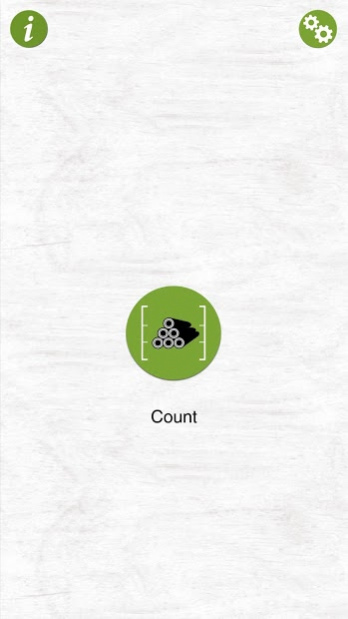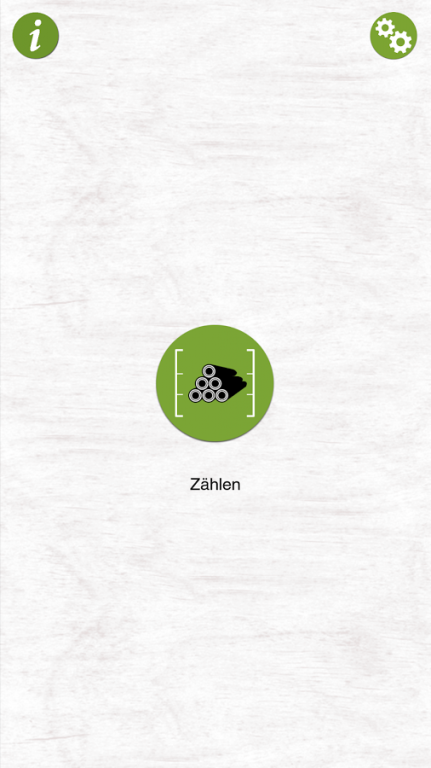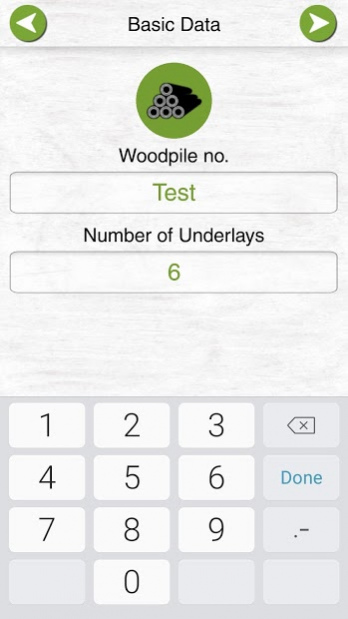iFOVEA Counter 2.0.1
Free Version
Publisher Description
With iFOVEA Counter it is possible to count the logs in a woodpile within a few seconds.
If you create a new account you can test the app for free until the end of October.
What kind of wood can I measure?
iFOVEA Counter is optimized for sawn timber. The detection rate goes up to 99%. A manual post processing is possible. The logs should be as freshly cut as possible and not covered by vegetation.
Usage:
Photograph the woodpile with iFOVEA Counter following our guideline. You can find a tutorial video in the app by clicking the "i" button in the top left of the app's main screen.
The photos will be stitched into a panorama image and the logs are marked by the software. After a manual post processing the image will be saved in your gallery along with geographical coordinates, count of logs and woodpile number.
About iFOVEA Counter
iFOVEA Counter is a free app for Android published in the System Maintenance list of apps, part of System Utilities.
The company that develops iFOVEA Counter is FOVEA GmbH. The latest version released by its developer is 2.0.1.
To install iFOVEA Counter on your Android device, just click the green Continue To App button above to start the installation process. The app is listed on our website since 2020-05-27 and was downloaded 5 times. We have already checked if the download link is safe, however for your own protection we recommend that you scan the downloaded app with your antivirus. Your antivirus may detect the iFOVEA Counter as malware as malware if the download link to eu.fovea.ifoveacounter is broken.
How to install iFOVEA Counter on your Android device:
- Click on the Continue To App button on our website. This will redirect you to Google Play.
- Once the iFOVEA Counter is shown in the Google Play listing of your Android device, you can start its download and installation. Tap on the Install button located below the search bar and to the right of the app icon.
- A pop-up window with the permissions required by iFOVEA Counter will be shown. Click on Accept to continue the process.
- iFOVEA Counter will be downloaded onto your device, displaying a progress. Once the download completes, the installation will start and you'll get a notification after the installation is finished.